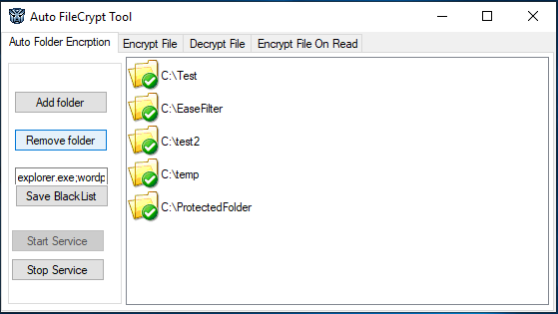EaseFilter Auto File Encryption 5.1.8.1
Free Version
Publisher Description
EaseFilter File System Encryption Filter Driver SDK provides you a comprehensive security solution to develop transparent file level encryption products, it allows you to encrypt the files on-the-fly, it can allow only authorized users or processes to access the encrypted files. Supported strong cryptographic algorithm Rijndael is a high security algorithm which was chosen by the National Institute of Standards and Technology (NIST) as the new Advanced Encryption Standard (AES), it can support key lengths 128-bits,192-bits and 256-bits. EaseFilter File System Mini Filter Driver SDK is a mature commercial product. It provides a complete modular framework for the developers even without the driver development experience to build the filter driver within a day. The SDK includes the modules from code design to the product installation, it includes all the basic features you need to build a filter driver.
The Auto FileCrypt tool provides comprehensive encryption solution to protect your sensitive and confidential data. It can integrate with the file system seamless, to encrypt and decrypt the files transparently. Atuo file encryption tool performs real-time I/O encryption and decryption of the files in any block data with 16 bytes. The encryption uses a 256 bits symmetric key to encrypt or decrypt the data with AES encryption algorithm. Atuo file encryption protects data 'at rest', meaning the data and files. It provides the ability to comply with policies which can be applied by users, processes and file type. This allows only authorized users and processes to access the encrypted files, unauthorized users and processes cant access the encrypted files. It also can perform file encryption with manual step, after that you can transfer the encrypted file to the cloud to protect your privacy.
About EaseFilter Auto File Encryption
EaseFilter Auto File Encryption is a free software published in the Encryption Tools list of programs, part of Security & Privacy.
This Encryption Tools program is available in English. It was last updated on 23 April, 2024. EaseFilter Auto File Encryption is compatible with the following operating systems: Windows.
The company that develops EaseFilter Auto File Encryption is EaseFilter Inc.. The latest version released by its developer is 5.1.8.1.
The download we have available for EaseFilter Auto File Encryption has a file size of 3.15 MB. Just click the green Download button above to start the downloading process. The program is listed on our website since 2022-05-03 and was downloaded 12 times. We have already checked if the download link is safe, however for your own protection we recommend that you scan the downloaded software with your antivirus. Your antivirus may detect the EaseFilter Auto File Encryption as malware if the download link is broken.
How to install EaseFilter Auto File Encryption on your Windows device:
- Click on the Download button on our website. This will start the download from the website of the developer.
- Once the EaseFilter Auto File Encryption is downloaded click on it to start the setup process (assuming you are on a desktop computer).
- When the installation is finished you should be able to see and run the program.